Computer Stress Injuries
from Lisa Orwick, DC
As more and more people are using computers at home and in the workplace, more and more people are suffering from neck pain, backaches, headaches, eyestrain, carpal tunnel syndrome, and many other repetitive stress injuries to the spine. As a chiropractor, the percentage of my patients suffering from structural problems related to the physical stress of sitting incorrectly, or for too long in front of their computers is on the rise. If you work at a desk all day, with or without a computer, here are some pre-emptive ways to lower your risk of injury:
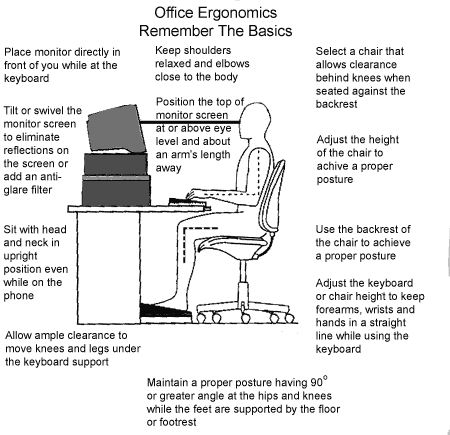
-
Set a timer to go off every hour. Take approximately five minutes to stand up, stretch, and take a short walk (to the bathroom or to the water cooler). Trust me, no matter how engrossed you are in your work, your eyes, shoulders, back, and legs will thank you for this mini-break, and you will be able to concentrate more fully, and for longer periods of time when you return to your desk.
-
Make sure that your computer is in front of you (not to the side), in order to minimize having to twist your neck or body to see the screen.
-
Modify the position of your monitor so that your computer screen is at eye level or slightly higher. You never want to look down at your screen as it places too much stress on your neck muscles, ligaments, and disc. Short term, this causes pain. Over time, this can cause you to lose your cervical curve, which in turn accelerates disc degeneration.
-
Place the monitor slightly further away from you than you would hold a book.
-
Use a good chair that allows you to sit up straight and bend your knees at a 90' angle. It should have a firm adjustable seat, back, and armrests.
-
Prop your feet up about six inches off the ground to relieve pressure on your lower back.
-
Make sure that you have adequate support for your lumbar spine. Support can either be built into your chair, or you may need to purchase a lumbar support, available in our lobby.
-
Rest your wrists while you type so that they are not bent in either direction. This will help prevent carpel tunnel syndrome.
-
Consider upgrading your keyboard. They are relatively inexpensive (your wrists are priceless, ask anyone with carpel tunnel syndrome). You want a keyboard that is ergonomically designed and has built in pads.
Avoid eye strain and headaches by:
-
Pointing your monitor away from windows and blinds to cut down on bright outside light.
-
Modifying overhead light if it causes a glare on your screen.
-
Frequently adjusting your monitor resolution settings to accommodate with changing light conditions.
-
Making sure that the characters on your screen are easy to read. Egronomists recommend screens that provide at least a .25 dot-pitch.
-
Paying attention to how your eyes feel at the end of the day. If they feel strained or you have frequent headaches, consider using Adobe Type Manager to make the type on your screen easier to read.
-
Last but not least, if you are suffering from computer injuries or other nonspecific pain, see your chiropractor for an evaluation, adjustment, and a course of treatment to restore balance to your body.
Our bodies give us feedback all the time on whether what we're doing is right for us. The challenge is to pay attention to what are bodies are telling us. It may sound simplistic, but if you feel like standing up, changing position or stretching, then that's what you have to do! Because we all get wrapped up in our everyday lives, making a conscious effort to listen to your body and being aware of its needs is not as easy as it sounds. Taking just a few minutes every hour, however, to re-position your body, walk, stretch, get a glass of water, or just to take a deep breath will help you relieve stress in your life.
MAKE A CHANGE IN YOUR WORKPLACE.
MAKE A CHANGE IN YOUR HEALTH.